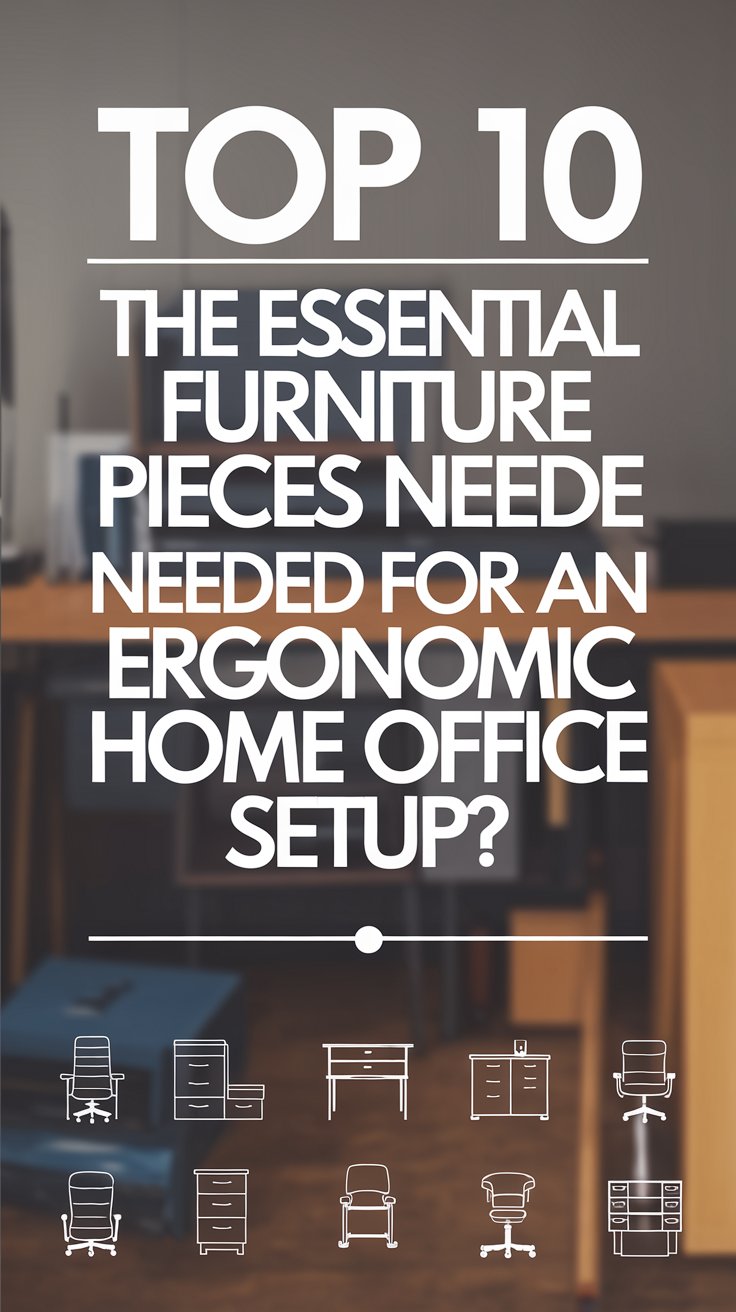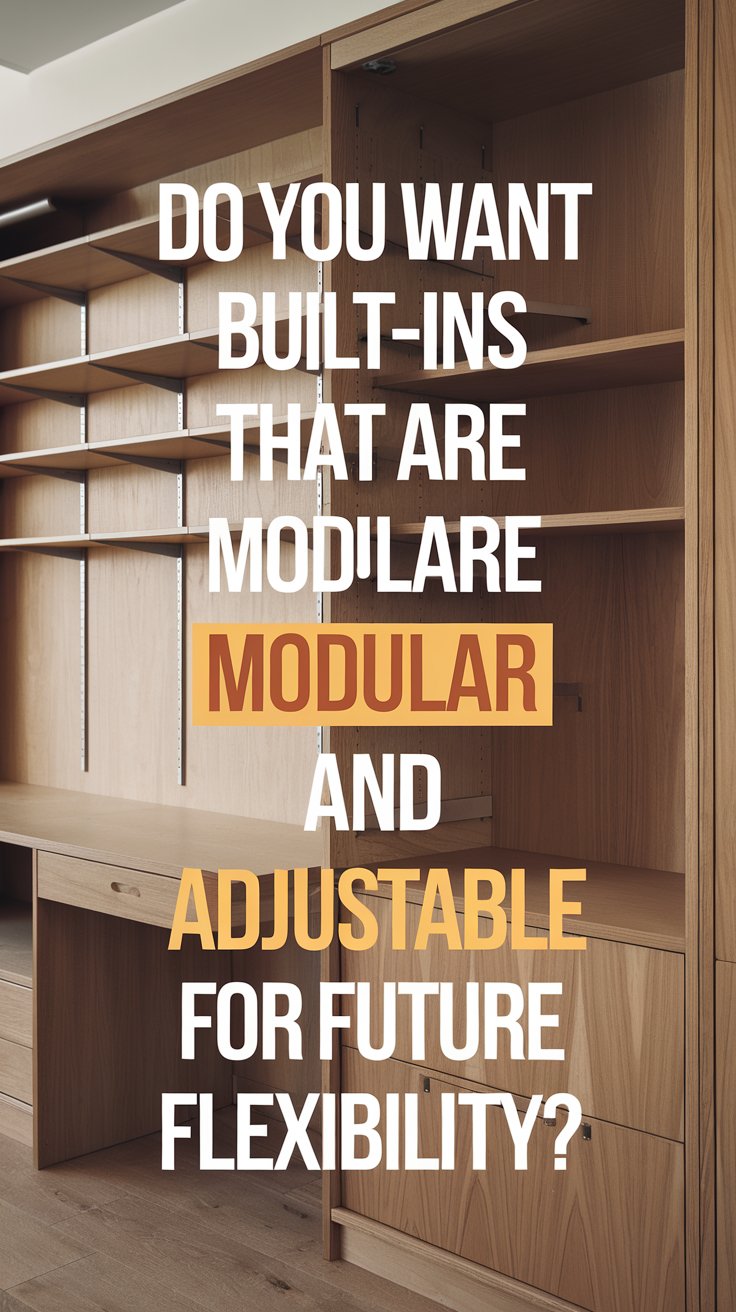Creating an ergonomic home office setup is essential for maintaining productivity and ensuring long-term health. A well-designed ergonomic workspace helps to reduce the risk of repetitive stress injuries, neck pain, back discomfort, and other health issues commonly caused by poor posture and improper workstation setup. In this article, we’ll explore the essential furniture pieces needed for an ergonomic home office setup.
1. Ergonomic Office Chair

The centerpiece of any ergonomic office is the office chair. An ergonomic chair is designed to support the body’s natural posture, providing comfort and reducing the risk of back and neck strain. A good ergonomic chair should have the following features:
- Adjustable Seat Height: The seat height should be adjustable so that your feet can rest flat on the ground, and your knees are at a 90-degree angle.
- Lumbar Support: A chair with built-in lumbar support helps maintain the natural curve of your spine, which is crucial for preventing lower back pain.
- Seat Depth and Width: The seat depth should allow you to sit comfortably without cutting off circulation at the back of your knees. The width should also provide adequate space for your body size.
- Armrests: Adjustable armrests help support your arms while typing, reducing strain on your shoulders and wrists.
- Backrest Recline: A reclining backrest allows you to adjust your seating position, providing comfort for long hours of work.
Investing in an ergonomic office chair is one of the most important decisions for your health and productivity. Choose a chair that offers adjustable features to suit your individual needs.
2. Adjustable Desk

An adjustable desk, or a standing desk, allows you to alternate between sitting and standing throughout the day. This flexibility helps to reduce the health risks associated with prolonged sitting and encourages movement, improving circulation and overall comfort.
There are two main types of adjustable desks:
- Manual Adjustable Desks: These desks require physical adjustment using a crank or lever. While they may be less expensive than electric options, they still allow you to change your working posture.
- Electric Adjustable Desks: These desks have motorized mechanisms that allow you to adjust the height at the push of a button. They are more convenient and allow for seamless transitions between sitting and standing.
The ability to alternate between sitting and standing helps to alleviate pressure on the spine and promotes better posture.
3. Keyboard Tray or Adjustable Keyboard Stand

To maintain ergonomic posture while typing, it’s important that your keyboard is at the right height. If your desk doesn’t allow for proper keyboard positioning, an adjustable keyboard tray or keyboard stand can help.
An ergonomic keyboard tray allows you to adjust the height and angle of your keyboard, positioning it so that your forearms are parallel to the floor. This prevents strain on your wrists and shoulders, which can occur when your keyboard is too high or too low.
Additionally, consider an ergonomic keyboard with a split or curved design to promote a more natural wrist position and reduce the risk of carpal tunnel syndrome.
4. Ergonomic Mouse

An ergonomic mouse is another essential tool for a comfortable home office setup. The design of a traditional mouse can lead to wrist strain, especially when used for long periods. An ergonomic mouse is designed to reduce the strain on your wrist and forearm.
There are several types of ergonomic mice to choose from:
- Vertical Mice: These mice are designed to keep your hand in a handshake position, reducing strain on your wrist and forearm.
- Trackball Mice: Trackball mice allow you to move the cursor by rotating a ball instead of moving the entire mouse. This reduces the need to move your wrist and can be helpful for users with limited desk space.
- Wireless Mice: Wireless mice provide flexibility and freedom of movement, reducing clutter on your desk.
Choosing an ergonomic mouse can significantly reduce the risk of developing wrist and hand injuries.
5. Monitor Stand or Adjustable Monitor Arm

The positioning of your monitor is crucial to maintaining good posture and preventing neck and eye strain. The top of your screen should be at or slightly below eye level, with the monitor positioned approximately 20 to 30 inches from your eyes.
An adjustable monitor stand or monitor arm helps achieve the optimal viewing position. Monitor arms are particularly useful because they allow you to easily adjust the height, depth, and angle of your monitor. This flexibility ensures that you can maintain a neutral neck position, which helps to reduce strain on your spine and neck muscles.
If you use multiple monitors, a dual monitor arm can help position both screens at eye level, reducing the need to tilt your head back and forth.
6. Footrest

While an ergonomic chair helps support your upper body, a footrest can provide additional comfort by supporting your lower body and encouraging good posture. A footrest helps ensure that your feet are flat on the floor or slightly raised, preventing pressure on the backs of your thighs and improving circulation.
A good footrest should have an adjustable height and a non-slip surface for added stability. Look for a footrest that allows you to rock or shift your feet for added comfort during long hours of sitting.
7. Desk Lamp

Proper lighting is essential to reduce eye strain and maintain productivity in your home office. A desk lamp provides focused lighting, which is especially helpful if your workspace is poorly lit.
When choosing a desk lamp, consider the following features:
- Adjustable Brightness: A lamp with adjustable brightness helps you customize the lighting based on your needs and reduces glare on your screen.
- Color Temperature: A lamp with adjustable color temperature can help reduce eye strain. Natural light or a cool white light is ideal for productivity, while warmer light is better for relaxing after work.
- Positioning: Choose a desk lamp with an adjustable arm, allowing you to direct the light exactly where you need it.
Proper lighting can reduce eye fatigue and improve your focus, making it a must-have for any ergonomic home office setup.
8. Storage Solutions

An organized workspace is essential for reducing stress and maintaining productivity. Clutter can cause distractions, so having the right storage solutions helps keep your desk clear and your workspace efficient.
Essential storage solutions include:
- Filing Cabinets: A filing cabinet provides a designated space to store important documents and paperwork, preventing clutter on your desk.
- Drawer Organizers: Drawer organizers can help keep office supplies like pens, paper, and office tools neatly arranged and easily accessible.
- Shelving Units: Wall-mounted shelves or bookshelves allow you to store books, binders, and decorative items without taking up valuable desk space.
Having a well-organized space not only improves productivity but also contributes to a more comfortable and less stressful work environment.
9. Cable Management Solutions

Cable management is often overlooked, but it is crucial for maintaining a tidy and ergonomic home office. Excess cables can create tripping hazards and make your workspace feel cluttered, leading to unnecessary distractions.
Cable management solutions such as cable clips, cable trays, and cable ties can help you organize and hide cables, ensuring a clean and safe workspace. You can also consider wireless devices to reduce cable clutter.
10. Ergonomic Accessories

In addition to the core furniture pieces, several ergonomic accessories can enhance your comfort and productivity:
- Wrist Rest: A wrist rest for your keyboard or mouse provides additional support, reducing strain on your wrists during typing or mouse use.
- Anti-Fatigue Mat: If you use a standing desk, an anti-fatigue mat provides cushioning and support, helping to reduce strain on your feet and legs during long periods of standing.
- Laptop Stand: For those using laptops, a laptop stand elevates the screen to eye level, reducing neck strain and encouraging better posture.
Conclusion :
An ergonomic home office setup is essential for maintaining both comfort and productivity. The right furniture and accessories, including an ergonomic chair, adjustable desk, keyboard tray, and ergonomic mouse, can help you create a workspace that supports your health and well-being. By investing in ergonomic furniture and paying attention to the details of your workspace, you can create an environment that enhances your comfort and minimizes the risk of physical strain, allowing you to work efficiently and comfortably for long hours.