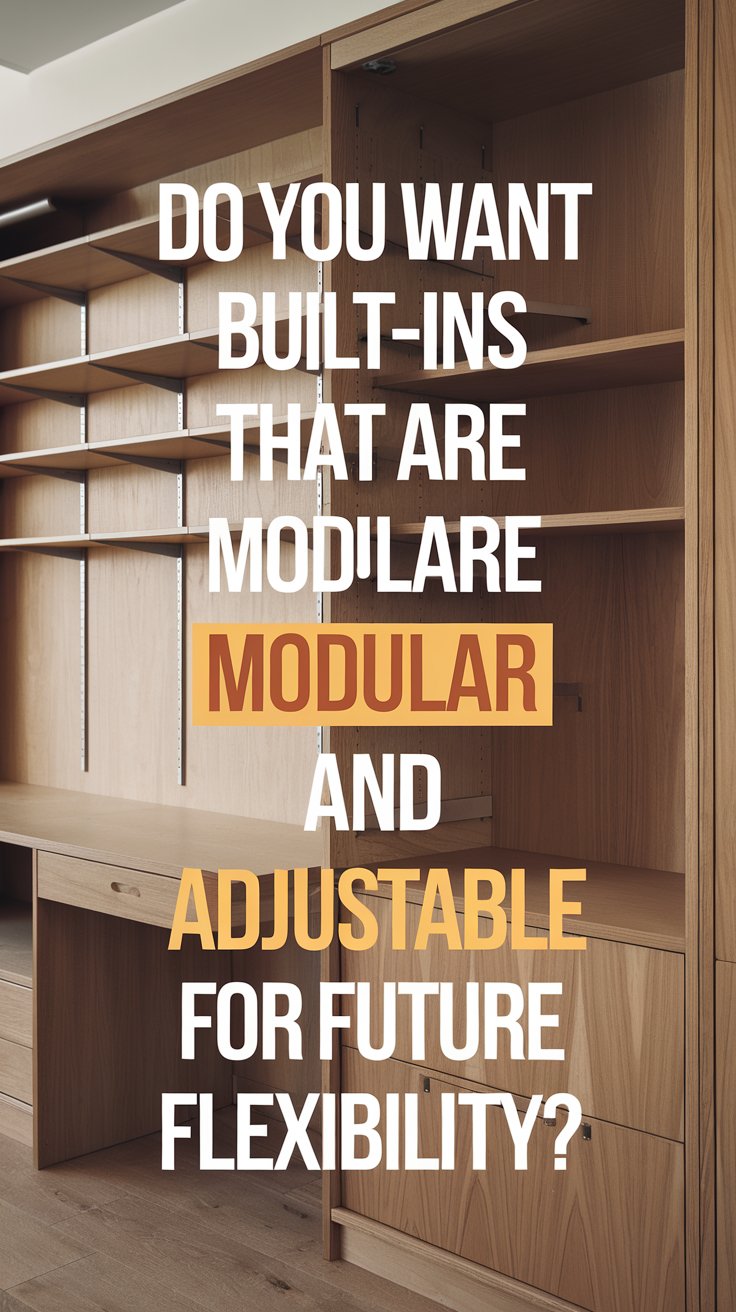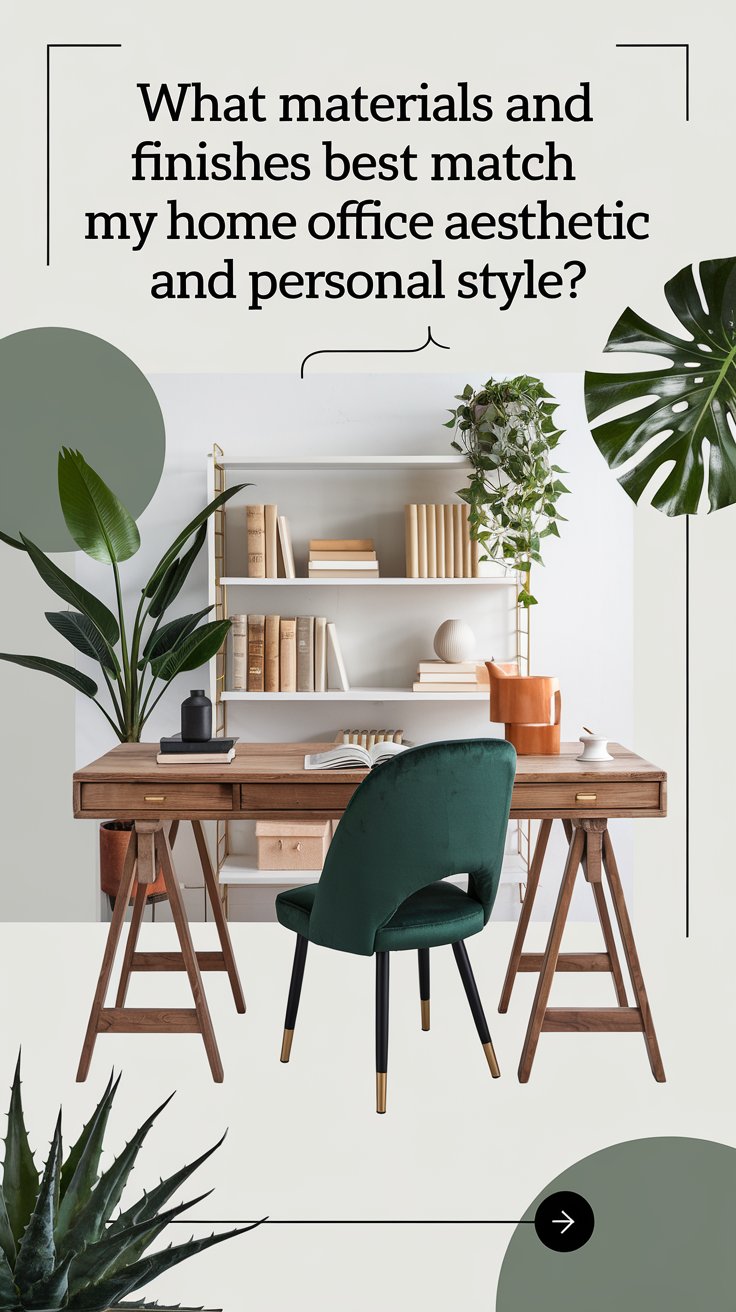When designing a built-in desk, choosing the right amount of workspace is essential for both functionality and comfort. An ideal desk surface accommodates your equipment, supplies, and storage needs without overcrowding, which can enhance productivity. This guide will help you determine the optimal dimensions and setup for your built-in desk, focusing on aspects like depth, width, ergonomics, storage, and equipment placement to achieve a well-organized workspace.
1. Assess Your Desk Activities and Equipment Needs
Before deciding on dimensions, consider your daily desk activities. Think about how you’ll use the desk: for typing on a computer, writing, drawing, or multitasking. List the equipment and tools you’ll need:
- Computer and Monitor: For standard setups, you’ll need space for a computer and monitor(s). A single monitor typically requires 24 inches of width, while a dual monitor setup may need 48 inches.
- Keyboard and Mouse: These require about 18-24 inches of space.
- Extra Equipment: If you use a printer, scanner, or additional gadgets, factor in their footprints.
- Writing Space: For writing or note-taking, ensure at least 12 inches of clear space on the side of your dominant hand.
By listing your needs, you can determine the minimum and ideal surface area for each item, avoiding a cramped or cluttered setup.

2. Calculate Optimal Desk Width and Depth
The desk’s width and depth largely define how much workspace you’ll have. Let’s break down these key measurements:
- Width: A good width for a built-in desk is typically 36 to 60 inches, depending on your equipment. A compact desk can work in small spaces, but a larger width (like 60 inches) accommodates more items and provides flexibility for rearrangements.
- Depth: Depth ensures comfort for your hands, forearms, and equipment. Aim for 20 to 30 inches of depth for sufficient reachability without strain. If you need more space for papers, a depth of 30 inches is optimal.
As a guideline, a 48-60 inch wide and 24-30 inch deep desk works for most home office setups. For minimalistic workspaces, 36 inches wide and 20 inches deep can work, especially if you only need a laptop or notebook.
3. Consider Ergonomics for Comfort
Ergonomics play a huge role in desk design, as they affect posture, comfort, and productivity. A comfortable desk height is essential to prevent strain on your shoulders, neck, and wrists.
- Height: Standard desk height is 28-30 inches from the floor to the desktop. Adjust this based on your chair height and personal preference. For comfort, ensure that your arms rest naturally, forming a 90-degree angle at the elbow.
- Keyboard and Mouse Placement: Ideally, these should be on the same level as your desk, about 2-4 inches from the desk edge to allow your forearms to rest comfortably.
- Monitor Positioning: The monitor should be at eye level to reduce neck strain. This is typically achieved by placing the monitor 18-24 inches away, depending on your screen size.
A custom-fit ergonomic setup can drastically improve comfort, so consider adjustable height desks if multiple people will use the desk or if your height requires adjustments.

4. Incorporate Storage and Organization Features
Having storage options helps reduce surface clutter and keeps essential items within reach. Consider built-in storage solutions tailored to your needs:
- Drawers: Install shallow drawers for pens, notebooks, and small office supplies. Deeper drawers can hold files, electronics, or larger equipment like a printer.
- Shelving: Shelves above or beside the desk are excellent for books, decor, or additional equipment, freeing up desk surface.
- Cable Management: Built-in cable organizers or grommets can keep cords tidy and prevent tangling.
- Paper Trays and Bins: If paperwork is part of your workflow, dedicated bins or trays can keep documents organized and accessible.
For a built-in desk, consider how much space each drawer or shelf needs to avoid overstuffing and ensure a streamlined, clutter-free environment.

5. Optimize Desk Layout for Productivity
Arranging items efficiently on the desk surface makes a difference in your workflow. A balanced, symmetrical layout typically boosts concentration and minimizes distractions. Here are some layout tips:
- Work Zones: Divide your desk into zones. For instance, keep your computer in the center, writing or reference materials on the right, and storage items like files or books on the left.
- Minimalist Approach: Maintain only essential items on the desktop for a clean look, and store away less frequently used items in drawers or shelves.
- Accessibility: Position frequently-used items within easy reach. The primary workspace—about 18 inches from the desk edge—should house high-use items, while secondary items can be placed further back.
This type of zoning will enhance productivity and make it easier to focus on tasks without constant desk adjustments.
6. Customize for Flexibility and Personal Style
A built-in desk is a chance to create a functional workspace that reflects your style. Consider these customization ideas:
- Materials: Choose materials that suit your aesthetic and practical needs. For example, wood offers warmth, while metal or glass provides a modern touch.
- Personal Touches: Adding small decor items or photos can make the desk feel more inviting. Plants or organizers in matching colors can tie the workspace together.
- Adaptability: For flexible needs, consider adding movable storage carts or drawers on wheels. They can be pulled close or tucked away based on your current projects.
A workspace with personal flair and adaptable storage options often leads to a more satisfying and productive environment.

7. Account for Lighting Needs
Proper lighting is essential for a functional workspace. Here’s how to plan for the right light setup:
- Natural Light: Position your desk near a window, if possible, for natural light. Place the desk perpendicular to the window to reduce glare on screens.
- Task Lighting: Use a desk lamp to provide focused lighting for reading or writing. Adjustable lamps are great for directing light where you need it.
- Ambient Lighting: Ensure that the overall room lighting complements your desk setup to avoid eye strain.
Good lighting reduces eye strain and can make your workspace feel more vibrant and engaging.

8. Final Tips for Measuring Your Workspace
When finalizing your built-in desk dimensions, double-check these considerations:
- Desk-to-Wall Distance: Leave enough space for your chair to move comfortably. Ideally, you’ll want 36-42 inches between the desk and wall or other furniture.
- Screen Distance: Position your monitor(s) around 20 inches away from your eyes, adjusting slightly based on the screen size.
- Seating and Posture: Invest in a comfortable chair that supports good posture. Pairing a high-quality chair with your built-in desk ensures both comfort and ergonomics.
Conclusion
Choosing the right workspace dimensions for a built-in desk ensures you have a functional, comfortable, and productive environment. Aim for a width and depth that accommodate all your essentials, while paying attention to ergonomics for long-term comfort. Prioritize storage solutions and layout optimizations for a clutter-free surface, and don’t forget to add lighting that enhances your focus. Customizing your workspace with adaptable features and personal style will help create a desk that is not only practical but also a pleasure to use daily.