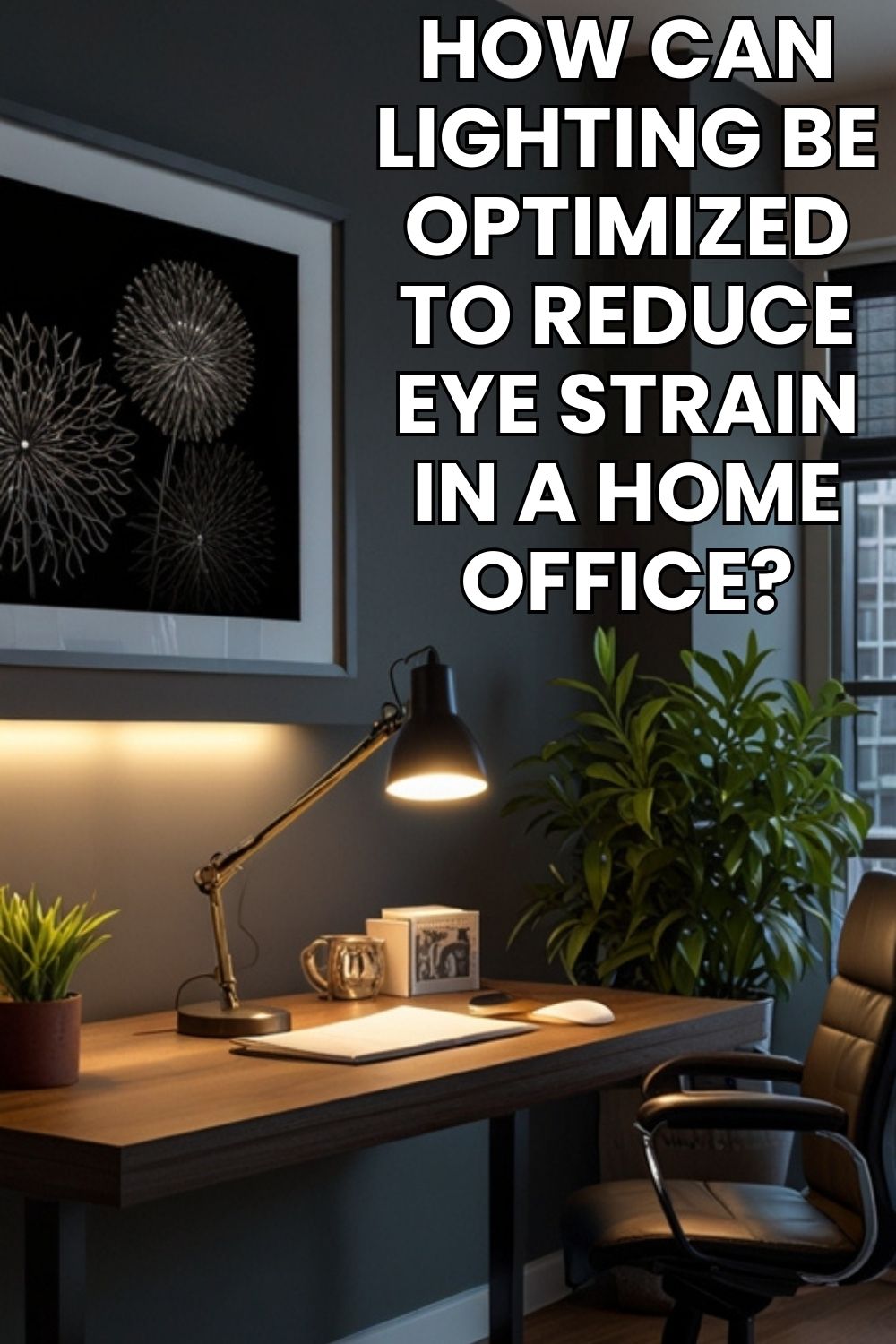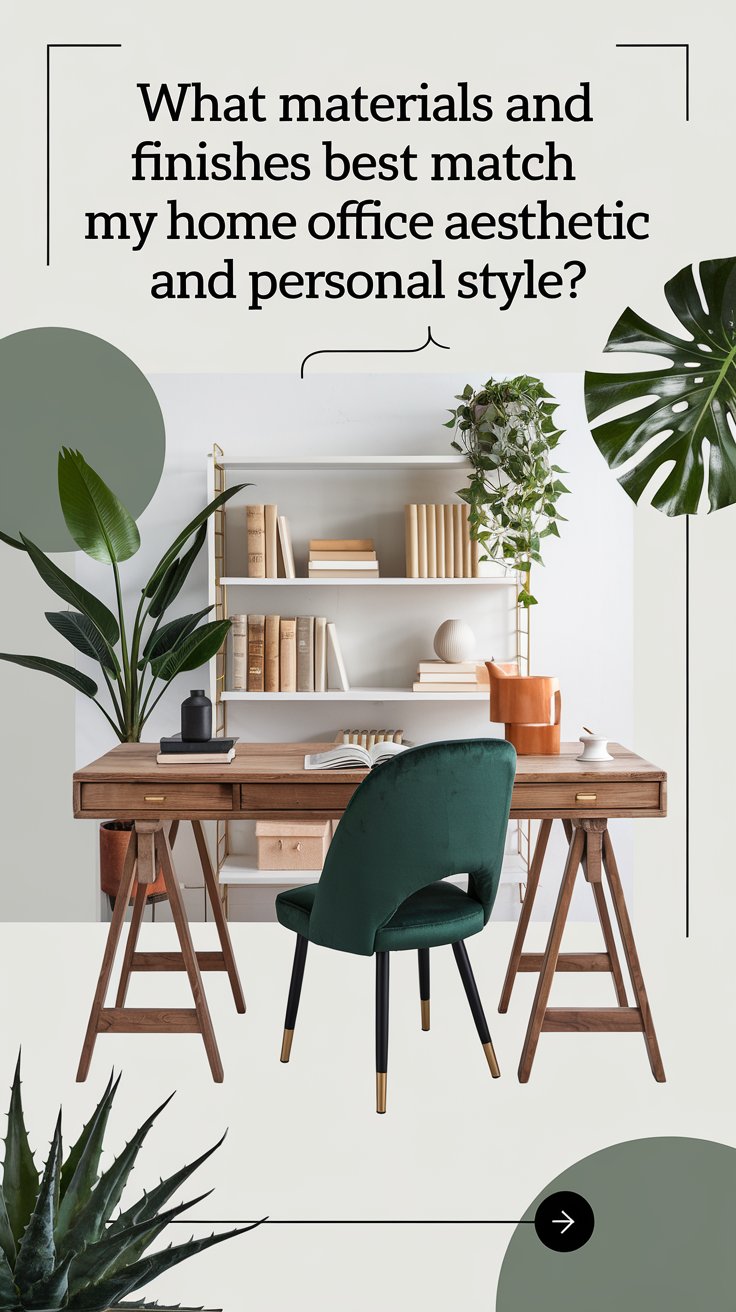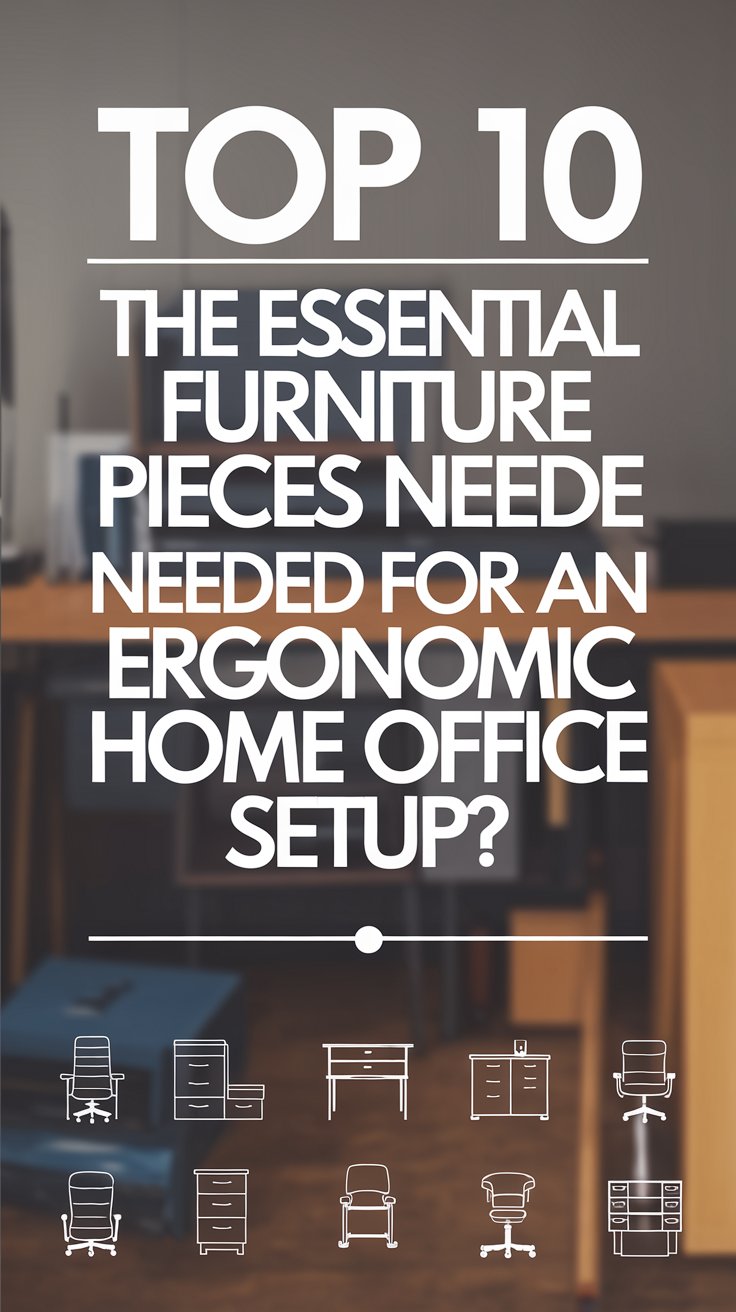In today’s digital age, more people are working from home than ever before, which makes creating a comfortable and efficient home office essential. One crucial aspect that significantly affects productivity and comfort is lighting. Improper lighting can cause eye strain, leading to headaches, fatigue, and decreased productivity. This comprehensive guide will delve into how to optimize lighting in a home office to reduce eye strain.
Understanding Eye Strain :
Eye strain occurs when your eyes get tired from intense use, such as staring at computer screens for extended periods. Symptoms include dry or watery eyes, blurred vision, headaches, and sensitivity to light. Several factors contribute to eye strain, with poor lighting being a primary cause.
The Role of Lighting in Reducing Eye Strain :

Proper lighting can enhance visual comfort, reduce glare, and improve focus, thereby minimizing eye strain. Here are the essential factors to consider when optimizing lighting in a home office:
1. Natural Light :

- Positioning: Place your desk near a window to take advantage of natural light. The window should be perpendicular to your monitor to avoid direct sunlight hitting the screen, which can cause glare.
- Control: Use blinds or curtains to control the intensity of natural light and reduce glare. Sheer curtains can diffuse sunlight, providing a soft and even light distribution.
- Breaks: Take breaks to look outside at natural landscapes, which can help relax the eyes.
2. Artificial Lighting :

- Ambient Lighting: This is the general lighting that illuminates the entire room. It should be soft and evenly distributed to avoid harsh shadows. Use ceiling lights, floor lamps, or wall-mounted fixtures to provide adequate ambient lighting.
- Task Lighting: Task lighting focuses on specific areas where detailed activities like reading or writing are performed. Desk lamps with adjustable arms and brightness settings are ideal for task lighting. Position the lamp to avoid direct glare on your screen and to minimize shadows on your workspace.
- Accent Lighting: Though primarily decorative, accent lighting can also help in reducing eye strain by adding layers of light that reduce the contrast between the computer screen and surrounding areas.
3. Color Temperature :

- Kelvin Scale: Light color temperature is measured in Kelvins (K). Warm light (2700K-3000K) creates a cozy atmosphere, while cool light (5000K-6500K) mimics daylight and is more suitable for tasks requiring focus and attention.
- Balancing: Use a combination of warm and cool lights to maintain a balance that suits your work needs and comfort.
4. Brightness Levels :

- Adjustability: Use dimmable lights to adjust brightness levels according to the time of day and your comfort. Overly bright lights can cause glare, while dim lighting can strain the eyes by making it difficult to see details.
- Consistent Lighting: Ensure that the lighting levels are consistent throughout the room to prevent the eyes from constantly adjusting to varying light intensities, which can lead to strain.
5. Glare and Reflections

- Anti-Glare Screens: Use anti-glare screen protectors on your computer monitor to reduce glare.
- Screen Position: Adjust the angle of your monitor to avoid reflections from windows and light sources.
- Matte Surfaces: Opt for matte finishes on walls and furniture to minimize reflections that can cause eye strain.
6. Light Placement :

- Overhead Lighting: Avoid placing overhead lights directly above your screen as it can create glare. Instead, position them slightly behind or to the side.
- Desk Lamps: Position desk lamps so that the light is directed away from the screen and towards your work area.
7. Regular Breaks and Eye Exercises :

- 20-20-20 Rule: Every 20 minutes, look at an object 20 feet away for 20 seconds to reduce eye strain.
- Blinking: Remind yourself to blink regularly to keep your eyes moist and prevent dryness.
Implementing a Lighting Plan :

To create an effective lighting plan for your home office, follow these steps:
- Assess the Space: Identify the natural light sources, existing fixtures, and areas that require task lighting.
- Choose the Right Fixtures: Select lighting fixtures that provide the right balance of ambient, task, and accent lighting.
- Layer Lighting: Combine different types of lighting to create a well-lit environment that minimizes eye strain.
- Adjust and Experiment: Adjust the placement and intensity of lights to find the most comfortable setup for your eyes.
- Incorporate Smart Lighting: Use smart bulbs and dimmers to easily control the brightness and color temperature of your lights.
Conclusion :
Optimizing lighting in your home office is crucial for reducing eye strain and enhancing productivity. By incorporating natural light, choosing the right artificial lighting, and ensuring proper placement and brightness, you can create a visually comfortable workspace. Regular breaks and eye exercises will further protect your eyes, ensuring a healthy and efficient work environment.